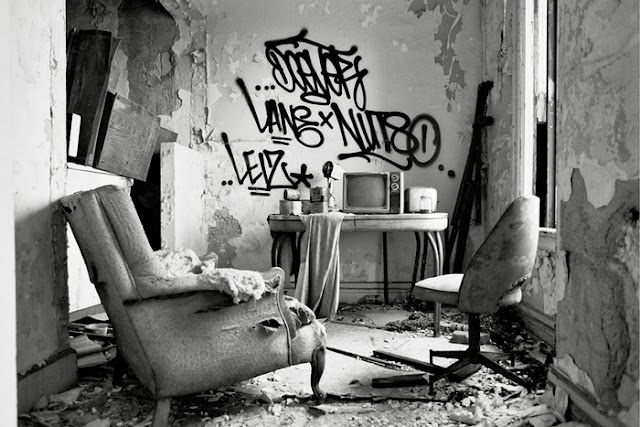Evaluation
Creating a short film
Story boarding our ideas for our characters meant that we were able to plan out our ideas more effectively which I found really useful. As inspiration for our short film we spent a small amount of time watch youtube videos on some short films that already existed on the internet. This was so that we could grasp an idea of the sort of shots we would like to use and the techniques we wanted to use to get the frames the way we wanted before we would later edit our film. During this planning stage we also did our own research looking at different artists, photographers, illustrators, film makers and graphic designers; getting information about that individual and looking at there work and the way that they produce there products.
After our time spent planning, myself and a few friends (that I wanted to be in my short film) went out to our local town 'Bridgnorth' to shoot our short film, the film was shot over 3 different days and included a variety of different locations. Overall I wanted the film to be produced with cinematic themes, artistic and aestheticly pleasing shots, which I feel i have achieved. I took many 3-5 second shots along with a few longer frames that were around 10 seconds long, to create our film, our final product is around 3 minutes long and took two days to edit.
While editing we experienced some technical issues as, as our computer was exporting our videos on to imovie which also took a long hour and half to fully export, our computer crashed from overheating. This was were we had thought that we had lost all of our work however we realised that the software automatically saves after ever bit of editing- which was something I never knew before. Apart from our computer crashing every so often nothing really bad happened when shooting and editing our film. But we did have a little bit of trouble inputting music over the top of our video as our college computer had blocked itunes on our imacs. To overcome this situation I then had to export my video on to my desktop before exporting it on to google drive so that I could save the video on to my iphone so that I was able to input music through imovie that way.
Through this entire project I have learnt how to create a short film with better editing and more cinematic shots, as I had previously made a few short films with some random video clips on my phone however they were never as well edited as what I had produced this time around. I learnt how to adjust the colour and contrast of the frames, adding fading from one clip to another, using text to add the title and times through out the video and also how to add filters over the top of the videos. While messing around with the editing software I also was able play and reverse some of the frames which really helped to create the cinematic theme that I was trying to achieve. The use of slow motion and sped up clips also helped to create more of an aesthetic appearance. Overall i feel that i have improved my filming and editing skills as i was able to shoot and edit the entire film within five days.